Which iPad Paper-like Screen Protector is the Best Choice For Me?
-iPad Paper-like Screen Protector Buyer’s Guide-
Introduction (with quick & straight suggestion)
1. Understanding Paper-like Screen Protectors
2. Factors to Consider When Purchasing
3. Conclusion
4. Installation Tips
*This article contain 2538 words, estimated cost 8-13 minutes to read.
Introduction
For many buyers or people who are interested in paper-like (paper texture) screen protectors, there are massive choices all around the market. Different brands, nouns, or names may confuse you. This article aims to clear those blurs and show you what exactly you should notice when you buy a screen protector. The research is below.
⚡ For those who wanna quick & straight answer, here is suggestion
-Heavy Duty (daily use): AR Paper Texture Screen Protector
-Medium (4-5 days/week): AR Paper Texture Screen Protector
-Light (1-3 days/week): Nano Adsorption Paper Texture Screen Protector
-Removable: Nano Adsorption Paper Texture Screen Protector
1. Understanding Paper-like Screen Protectors
- What Exactly is “Paper-like” Screen Protector?
What we call “paper-like” is actually a “mimic paper texture”. It mimics the texture of real paper, enhancing the tactile experience when using a stylus on tablets.
It works by providing a slight resistance against the stylus, which allows for more controlled strokes and a familiar feel akin to drawing on paper. It offers a matte finish that reduces glare and enhances grip, allowing for better control and precision.
This product helps people, especially artists and students, by improving accuracy in sketching and writing while reducing glare from screens, making it easier to see details.
Any product has to upgrade to satisfy market demand. The paper texture screen protector has also experienced generational elimination and upgrading.
*Protescreen Elite Defender AR+ paper texture screen protector
- The Evolution of Paper Texture
The very first version of paper texture screen protector was not as good as we have today. The evolution began with basic film protectors, which offered scratch resistance but lacked tactile feedback. As digital art and note-taking became popular, manufacturers introduced matte textures to simulate paper, enhancing the drawing experience. Innovations now include varying levels of texture and durability, along with anti-glare properties, catering to artists and professionals alike.
- Stay on screen
The film-making technology and materials science applications were upgraded. The 1st generation is glue sticky. The material is PP (polypropylene), which leaves glue marks after peel off the film. It is hard to see on the market nowadays.
The 2nd generation is PVC (polymerization of vinyl chloride). It has a certain degree of stickiness and does not require glue. The texture is soft and easy to paste, but the material is thick, greasy, and has poor light transmittance. It will turn yellow after long-term use.

* PVC frame product example
The 3rd generation is PET (polyethylene terephthalate). PET protective film is the most common one on the market. It relies on electrostatic adsorption, has a hard texture, and is scratch-resistant, but it is easy to bubble and fall off. Even if it falls off, it can be reused by washing it in clean water. PET is also the main mid-layer(body-layer) material of AR nowadays. However, there are quality control problems due to plenty of industries producing this material with different standards and limitations.

*PET material
The 4th generation is Silicone-Stick. It provides a much better stick-and-use experience. The way to distinguish a silicone product turns to the quality of the silicone and the quality of film material. Such as PET + silicone is better than PP + silicone.
The 5th generation, which is also the latest product is AR. AR is not a material name but an integrated layer structure solution to collaborate different materials’ pros (the break here is to make these materials and coating layers work together perfectly). This protective film uses silicone as the adsorption layer, PET as the main body layer, and the outer layer as a special treatment layer (such as anti-glare treatment and hardness treatment). The characteristics of this protective film are that the screen is not reflective, has high light transmittance, has strong anti-scratch capabilities, and will not be scratched after long-term use. The chemical material silicone is used for adsorption on the adhesive, which will not cause damage to the screen itself and will not leave marks after tearing it off.
What Coating is on My Paper-like Screen Protector?

* AR coating layer structure
- Removable
In the removable film field, magnetic adsorption is the first solution. It was born by the demand for removable, which is absolutely convenient. However, some claim it is not 100% safe & stable due to magnetism being changed by the environment and special conditions. In their very few cases, screens went haywire and got harmed by the micro-magnet (This concern has not been widely confirmed, and individual cases are not representative of the general situation. This viewpoint was provided for people who cannot accept even a 0.001% statistic possibility.)
Based on the concerns about extreme cases, a 100% safe & stable form was requested. Nano adsorption came out as the latest solution. This technology uses the adsorption power of nano-materials to stick the protective film, has good air discharge and weather resistance, and does not produce residual glue after long-term use. It is suitable for various screens, including foldable screens, curved screens, ultra-thin screens, etc.

* Removable paper texture screen protector with adsorption edgings
2. Factors to Consider When Purchasing
- Choices
There are plenty of products on the market, certainly with bunch of nouns, what are those nouns exactly mean? And which one is the right choice for you?
The answer go first - It Absolutely Depends On Your Demands.
- Important Parameter
- Price- When purchasing a paper-like screen protector, the price can vary based on quality and features. Here’s a general guide to price ranges:
- Budget Range ($5 - $10): These protectors often offer basic paper-like texture and protection but may lack long-term durability. Ideal for casual users or students on a tight budget.
- Mid-Range ($10 - $20): Offers better texture, anti-glare features, and stronger resistance to scratches. This is the sweet spot for most students, as it provides a good balance of quality and affordability.
- Premium Range ($20+): High-quality protectors with more refined textures, better durability, and additional features like anti-fingerprint coating. Ideal for those who need heavy daily use and want the best experience for writing or drawing.
- Friction & Abrasion Resistance- The friction is a very personal value, depends on your writing strength, tool material quality and so on. But I will give a common value range.
- Ballpoint Pen: Coefficient of friction (μ): ~0.2 - 0.3
- Fountain Pen: Coefficient of friction (μ): ~0.4 - 0.6
- Pencil (HB or Standard): Coefficient of friction (μ): ~0.6 - 0.8
- Gel Pen/Rollerball Pen: Coefficient of friction (μ): ~0.4 - 0.5

* Friction test data (from Protescreen Lab)
*The Protescreen paper texture screen protector set this number at 0.23μ (experimental conditions: Protescreen+Apple Pencil) due to the abrasion resistance test. Higher values, such as 0.5μ+, will cause faster abrasion; lower values cannot create an appropriate paper texture experience. Meanwhile, coating thickness also affects clarity. Protescreen provides ~96% clarity, making the paper texture screen protector no longer blurry.
- Clarity- The clarity value of most paper-like screen protectors on the market typically ranges between 80% to 90%* transparency. This means that while the screen protector mimics the texture of paper for a better drawing or writing experience, it slightly reduces the sharpness and brightness of the screen compared to clear protectors. Coating layers and the quality of materials are also affected. Weaken the impact of these conditions is a technical challenge for brands. Many false propaganda are also disturbing buyers’ decision, such as a 99% clarity PET paper texture film.
*Protescreen paper texture screen protectors offer 96% clarity (Experimental data.)
- Reflectivity- Same as Clarity, The reflectivity value of most paper-like screen protectors is typically quite low, usually around 1% to 5%*. This low reflectivity is a result of the matte finish and textured surface that diffuses light and reduces glare, making it easier to see the screen in bright environments or under direct lighting.
*Protescreen offer this value at 0.5% (Experimental data.)
- Right Size - Obviously, you should pick up the right size product for your tablet. The opening for the lens or other screen elements is different.
- Brand & After-Sale- Certain brands offer coherent products and reliable after-sales service. A poorly made protector can wear out quickly, leading to less protection or a poor writing experience. User feedback and reviews are also important. Established brands have extensive user reviews that can help guide your choice. These reviews show how well the protector performs for others in terms of feel, clarity, and durability.
- Typology
- Matte
✔ Pro: Super Cheap; Lower-Cost Trial.
❌ Con: Fast wear down; Glare; Reflection; Fingerprint & Mark; Hardly protection.
💲Price range: $5.69-$14.99/pc
- Nano-dot
✔ Pro: Certain body material upgraded; More precise writing
experience.
❌ Con: Simple structure; Lack in coating layers & quality.
💲Price range: $6.39-$22.49/pc
- AR
✔ Pro: Structurally best; Abundant coating layers; Precise writhing experience; Thinner.
❌ Con: Most expensive.
💲Price range: $22.99-$29.99/pc
- Magnetic Adsorption
✔ Pro: Easy installation and removal; Reusability; No residue.
❌ Con: Coating quality slightly weaker; Heavier; Thicker; Extremely small odds affect screen.
💲Price range: $9.59-$16.99/pc
- NanoAdsorption
✔ Pro: Easy installation and removal; Reusability; No residue; Lighter; Thiner.
❌ Con: Peel off (too thin), Coating quality slightly weaker.
💲Price range: $9.99-$46.58/pc
Base on these typology knowledge, your decision chain logic should be clearer by knowing the pros & cons of each type of paper-texture screen protector. But, let’s relate this product to your lifestyle closer!
Now, is time to combine your identity, which define the usage of this film. Make sure every penny you paid is gonna function in your daily life.
- Identity
- Student
📍 Purpose: Note taking, Schedule, Plan, Journal
📜 Checklist
- Writing Experience: The protector should provide a strong paper-like texture for a comfortable, natural note-taking experience, simulating the feel of pen or pencil on paper.
- Anti-Glare: A matte finish is essential for reducing glare during long study sessions, especially under different lighting conditions (classrooms, libraries).
- Durability: Frequent use, especially in and out of backpacks, demands a durable protector that resists scratches and wear.
- Price: As students often have tight budgets, they may prioritize affordability without sacrificing key features like texture and anti-glare properties.
👍 Suggestion : Matte/Nano-dot/Magnetic Adsorption
- Artist
📍 Purpose: Drawing & Painting, Editing, friction
📜 Checklist
- Texture for Drawing: Artists need the protector to mimic the paper texture well, offering the proper friction for control and precision when drawing with the Apple Pencil or other stylus.
- Clarity: Maintaining high screen clarity is important to see colors and fine details accurately when working on creative projects. You can pick AR which has ~90% clarity or removable films, which drawing with paper texture and peel off when you only need see the work.
- Pencil Sensitivity: Ensure the screen protector maintains the sensitivity of the Apple Pencil for smooth, responsive strokes.
- Durability: A scratch-resistant surface is crucial since artists may use the protector intensively for drawing.
👍 Suggestion : AR/Nano Adsorption
- Architect
📍 Purpose: Modeling, Rendering, Editing
📜 Checklist
- Precision: Like artists, architects need a paper-like texture that allows for precise, controlled lines when sketching or working on designs.
- Clarity: Architects often deal with detailed, high-resolution blueprints, so a protector that balances paper texture with minimal reduction in screen clarity is key.
- Anti-Glare: Reducing glare is important when viewing complex designs or blueprints in bright office environments or on job sites.
- Flexibility: The iPad's use scenarios involve drawing/writing and inspecting. A nano-adsorption paper texture screen protector may help!
👍 Suggestion : AR/Nano Adsorption
- Parent
📍 Purpose: Color Filling, Gaming
📜 Checklist
- Screen Protection: Parents, especially those with young children, should prioritize protectors that provide excellent scratch and impact resistance to protect the iPad from accidental drops or rough handling.
- Texture for Drawing: When kids color filling or creating some masterpiece on iPad, you would prefer them to write and draw on film that feels more like paper, because this can help them develop good writing habits.
- Affordability: Parents may prefer budget-friendly options, considering the likelihood of wear and tear.
👍 Suggestion : Nano-dot/AR
- Gamer
📍 Purpose: Tactility, Precise Operation
📜 Checklist
- Smoothness: Gamers may not need the same level of paper texture, so a balance between paper-like friction and smoothness for fast, responsive swiping is essential.
- Screen Clarity: High clarity is critical for a crisp, vibrant gaming experience, as any blurriness can affect gameplay.
- Sensitivity: Maintaining the touch sensitivity of the iPad screen is crucial for quick, accurate responses in games.
- Anti-Glare: For gaming in various lighting conditions, a matte finish that reduces glare without significantly dimming the screen is important.
👍 Suggestion : AR
- Out-Door: Lens Monitoring, Camping, Hiking
📜 Checklist
- Anti-Glare: A high-priority feature for outdoor users is a strong anti-glare finish to make the screen readable in bright sunlight.
- Durability: Outdoor environments can be harsher, so a highly durable protector that resists scratches, dust, and weather effects is key.
- Easy Installation and Removal: For outdoor professionals or users who may need to switch protectors often, easy application without bubbles is important.
- Anti-Fingerprint and Smudge Resistance: Outdoor use often results in dirt, oil, and smudges on the screen, so a coating that resists fingerprints is helpful.
👍 Suggestion : AR
3. Conclusion
After all the explanations of terms and the breakdown of the category knowledge framework above, I believe you are already familiar with paper texture films. You should already know what you need; which conditions are dispensable to you; and which unused functions can be discarded to get a more suitable product for you.
I hope you pick the right product that meets your needs because of this article. It will be my honor.
Thank you for taking the time to read this. Trust me, you are now half an expert in the paper-like film industry.
4. Installation Tips
- Steps for proper installation
- Clean the Screen: Ensure the screen is spotless.
- Use Dust Stickers: Use the dust removal stickers to pick up any remaining dust particles.
- Align the Protector: Position the screen protector over the iPad.
- Gently Press: Start pressing down the protector while ensuring it’s aligned, allowing it to stick as you go.
- Smooth Out Bubbles: Use a card to eliminate any bubbles as you go.

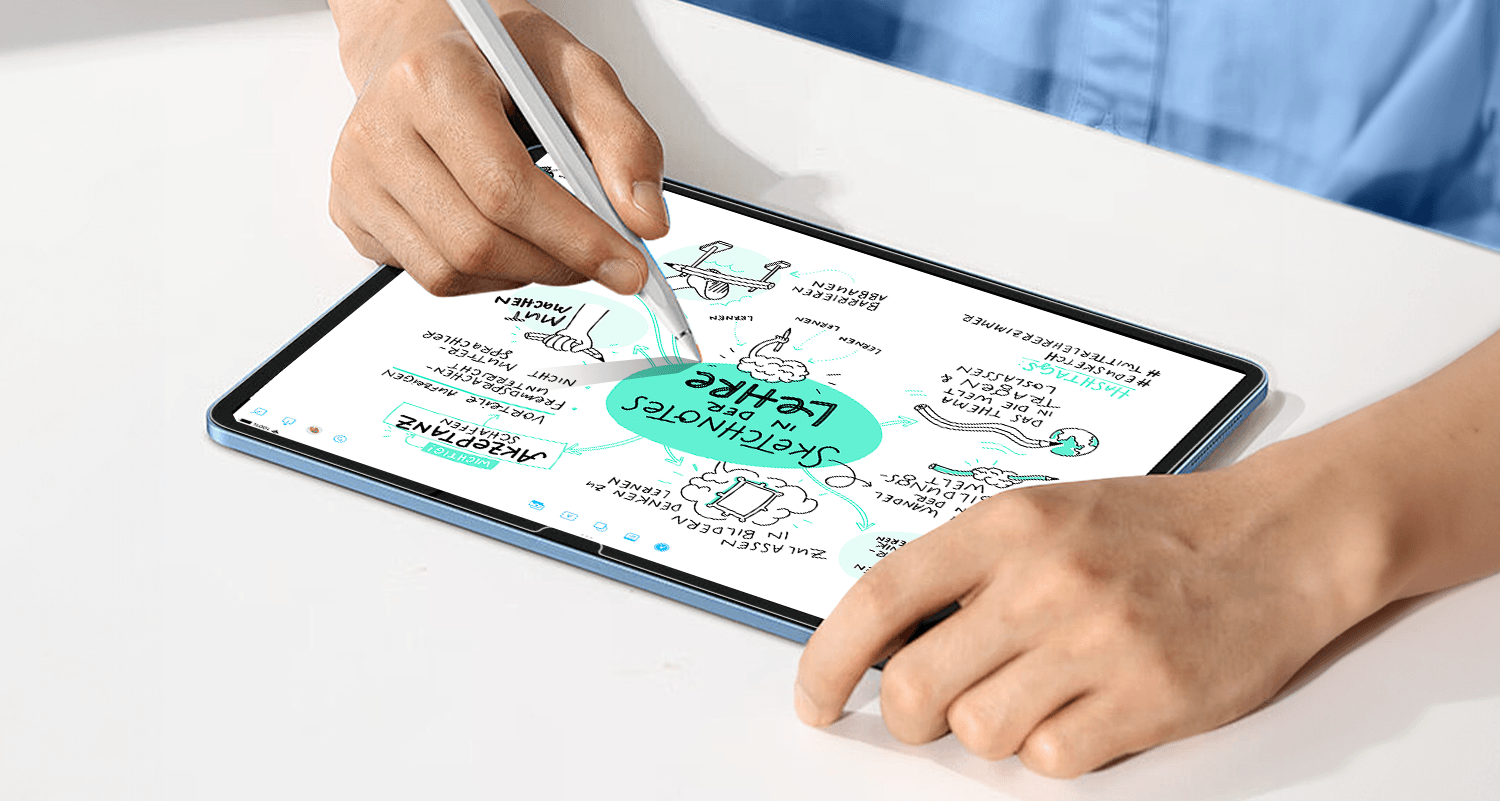

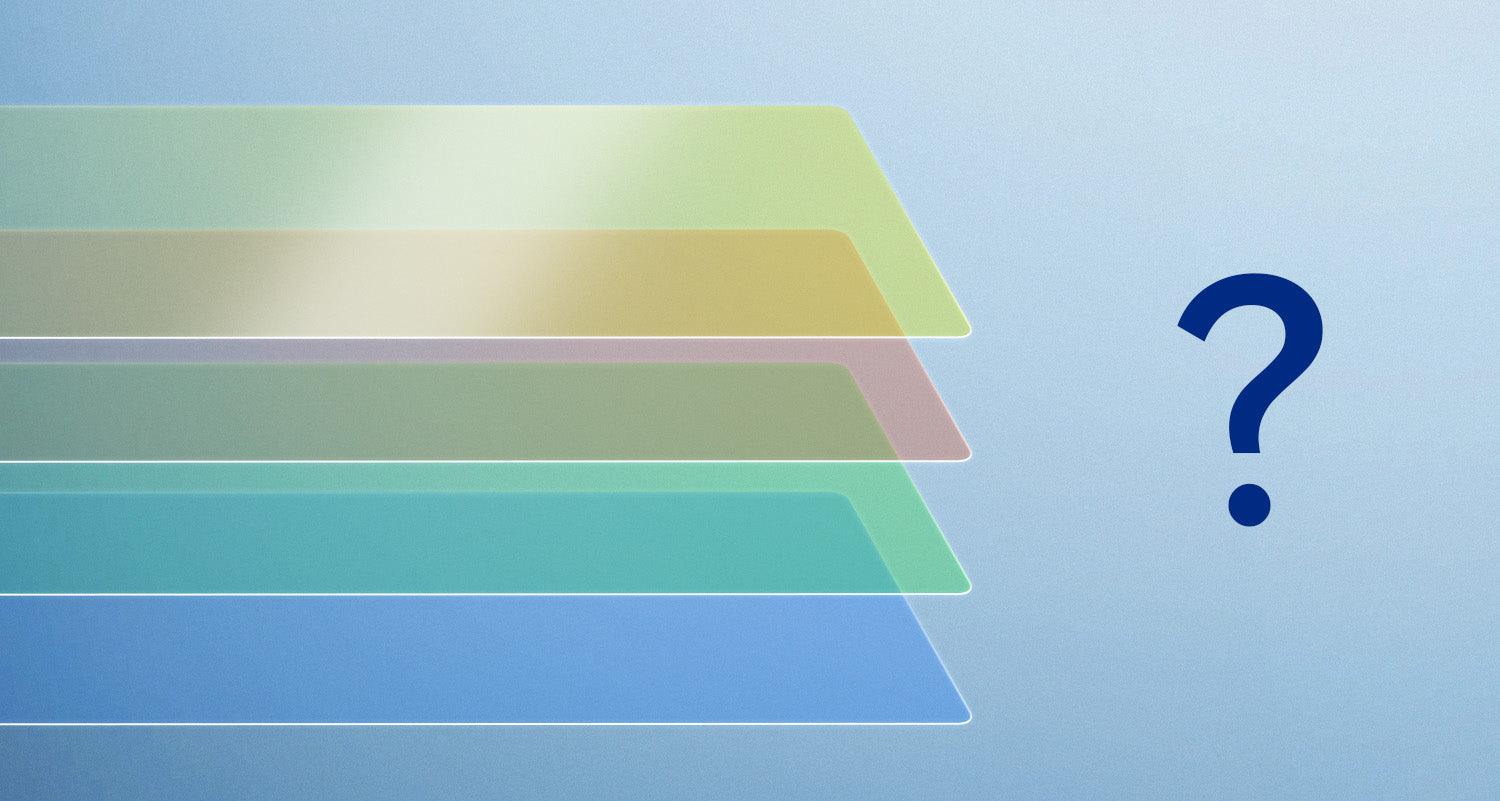



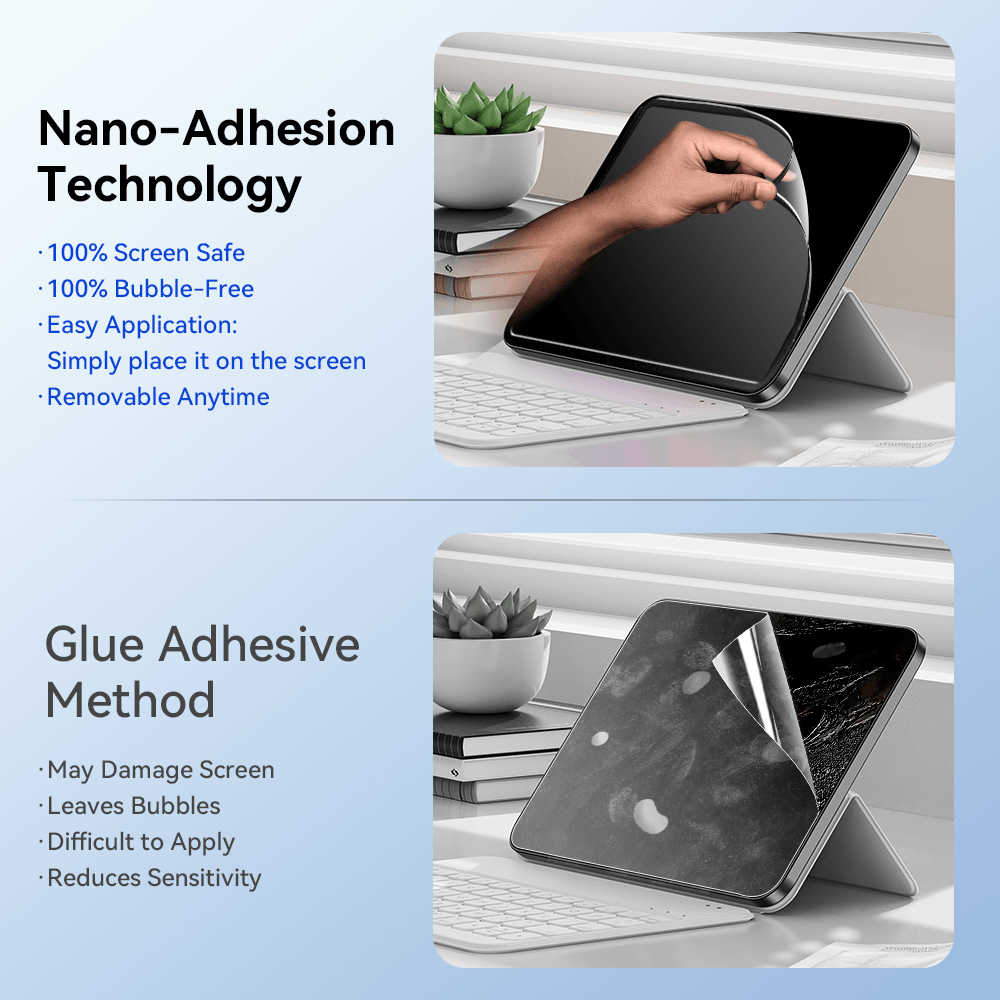
Commenta
Questo sito è protetto da hCaptcha e applica le Norme sulla privacy e i Termini di servizio di hCaptcha.